 Yesterday Levente said
Yesterday Levente saidcould someone please explain to me how to use phonetic symbols and formatting when commenting on this blog
By trial and error I have found that you can use some very simple HTML formatting when commenting.
To switch on boldface, type <b>. To switch it off again, type </b>.
To switch on italic, type <i>. To switch it off again, type </i>.
(However, you cannot use the HTML tags for underlining, strikethrough, superscript or subscript.)
To insert IPA symbols you can use any of several methods. Choose from the following:
1. Copy from somewhere else and paste into the comment box.
2. Use a keyboard facility such as Mark Huckvale’s Unicode Phonetic Keyboard (for Windows UK), downloadable from here. With this, you can type IPA directly into the comment box.
3. Type �, replacing “0000” by the Unicode number (in hex) of the character you want. Don’t forget the final semicolon. You can find Unicode numbers by going to the Unicode site (scroll down to “Phonetic Symbols”), or by consulting my list.
4. Compose your message in Word, inserting the characters you need by doing Insert Symbol. Then copy and paste.
5. (Windows) Use Select, Copy and Paste from Character Map.
It doesn’t matter what font you use, since Blogger/Blogspot will reformat all comments into its own font, which I think is Lucida Grande. If you can’t see my phonetic symbols correctly, it might be worthwhile getting hold of the Lucida Grande font and installing it. It comes bundled with the Safari browser, which you can download from here. If you can see some but not all symbols, you may have an old version of Lucida Grande, and could consider installing a newer version.
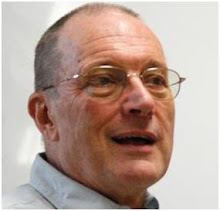




I use this http://linguiste.org/phonetics/ipa/chart/keyboard/
ReplyDeleteand occasionally this http://www.onlinetools.org/tools/htmlizerdata/
but it's rare that I need to escape characters. Most likely will be the use of anglebrackets, since they'll otherwise be interpreted as html markup in most places. To get < use < (less than) and for > it's > (greater than). And in order to get the ampersand when typing out escaped characters use &.
Er...yes, Sili, otherwise how do you think that I managed to get the angle brackets and ampersand into my posting? But they are not phonetic symbols, and I don't expect people to use them in comments. You should NOT use &lgt; etc when inputting phonetic symbols.
ReplyDeleteI recommend PopChar http://www.ergonis.com/products/index.html for easy character-picker input, on both Mac and Windows.
ReplyDeleteJohn on your list you show the tilde-diacritic for velarization or pharyngealization; you might be interested to know that a number of these are available now as pre-composed Unicode characters.
ReplyDeleteIf you use a Mac, the character palette is very good also.
ReplyDeleteI use http://rishida.net/scripts/pickers/ipa/ or for phonemic transcription there is http://www.phonemicchart.com/
ReplyDeleteThanks for the post, Professor!
ReplyDeleteI'm sorry. I meant my comment as a help to other posters, since in my experience those issues cause trouble for many. My apologies - feel free to delete.
ReplyDeleteYou can also use the Transliterator plugin (https://addons.mozilla.org/en-US/firefox/addon/883) if you're using Firefox. This will enable you to type X-Sampa and have it changed to real IPA on the fly.
ReplyDeleteI'm still in all sorts of trouble. I managed to find Lucida Grande unbundled from Safari, but not only does it not help with things like Firefox displaying ɛ ̃ for ɛ̃ when it feels like it (tho it pastes to Word OK), but once I had changed Firefox's default font to it I couldn’t change it back, as Sans Unicode had disappeared from the list.
ReplyDeleteI got it back eventually but Grande is no use in Word either. It behaves in some ways like a monospaced font and messes up my Autocorrect for IPA. I don't know whether it would post any better because I didn’t persevere with it, but it doesn’t cure the rash of symbols in Asian fonts that I have complained about before on here.
My present Aurocorrect file is a sadly inchoate attempt to reconstruct the laboriously composed file of vast numbers of autocorrections for many languages and alphabets that I had before, but lost. I naturally supposed it was in the global template that I had developed on my last computer, but when I imported that into Word on my new one (installed from the same disk as before), I found I only had the default Autocorrect file.
This might well be a good place to ask if anyone knows where I might still find the old one and how to import it.
BTW I cannot get Word to adopt my own global template as its own, but only to load it after loading the default one. Perhaps this is the problem. Does anyone know how to deal with that?
@mallamb: Which version fo Firefox do you use?
ReplyDeleteThe exe props says 1.9.1.3593, and I think the last one I allowed to install itself was calling itself 3.5. It's just too much like hard work to fight off these alleged "security updates", but I disabled the ossomely offal "awesome bar" almost as soon as it was invented, and have ignored all subsequent blandishments about that at least.
ReplyDeleteimnsho firefox sux
ReplyDeleteGreat post! I am a college sophomore with a dual major in Physics and Mathematics @ University of California, Santa Barbara. By the way, i came across these excellent english flashcards. Its also a great initiative by the FunnelBrain team. Amazing!!!
ReplyDeleteThank you, this was invaluable. I hope it doesn't drift over the horizon too soon.
ReplyDeleteI have noticed that I can't (at least before your post) get phonetic characters when writing straight into the comment box, but I can if I do a preview without posting, then edit again, when all sorts of things suddenly become available.
Regarding keeping John's blog post available, I've just copied it and pasted it into a Word document, and it's survived intact, including the web links, all functioning. So now I have it on my computer for future reference.
ReplyDeleteAnd it works with Open Office too.
ReplyDeleteWhy don't you all get Opera? It's tiresome if somebody coded a website only for the Internet Explorer and against the web standards, but in that case you can always click on the "open in IE" button that's easily added.
ReplyDeleteThere's one in Firefox too, but IE is a real pain. I can't go back to that, but at this rate I shall be driven to either Opera or Safari. But it'll be a bit like the Autocorrect fiasco, as I have Firefox customized up to the nines. Why do you recommend Opera rather than Safari? Is it any better for this font problem? Which of them would be better for customization with acceptable versions of the same sort of options and add-ons?
ReplyDeleteSidney, you can of course use this "open in IE" button and add in a Save button which works for both Firefox and IE in orfer to save as mht if you want absolutely everything on a page (more than you can get in Word), but the "htm only" option is perfectly acceptable for saving pages from this blog, I have found. So you can just click Save, rather than cutting and pasting.
Now would either Opera or Safari have a "Save as mht" option?
And John, does the horizon Sidney wants to claw things back from have to be the bourn from whence no traveller returns? There are so many blogs over that horizon that raise interesting questions that would merit ressuscitation. The rss options for this site hardly work at all, but other sites seem to have other ways of flagging earlier blogs.
At the moment it is the stratosphere that my questions re this blog entry are drifting into. Can I please renew my request for help with the font and Autocorrect/template problems I mention in them?
I recommended Opera because I know it, have been using it for years - inlcuding the excellent e-mail client, news, feeds and all, and I haven't had coding problems yet. No idea about Safari, frankly. Yes, Opera can "save as mht".
ReplyDeleteCustomisation is excellent with Opera. You don't have to do any, but you can customise about everything. Much faster than IE and even the others, only rare crashes, and the safest concerning viruses, trojans and the like. The only drawback, as with Firefox and Safari, is that some sites are made specifically and only for IE, but Opera handles more of these with every update. It can also mask as the others if need be.
This comment has been removed by the author.
ReplyDeleteaɪ juːz ðǝ 'pɹǝʊgɹæm ˈkiːbɔːd ˈleɪaʊt kɹiˈeɪtǝ baɪ 'maɪkɹǝʊsɒft [http://msdn.microsoft.com/es-cl/goglobal/bb964665(en-us).aspx].
ReplyDeleteThere's a SIL keyboard layout for Mac OS X which you can download from here
ReplyDeletehttp://scripts.sil.org/cms/SCRIPTs/page.php?site_id=nrsi&item_id=ipa-sil_keyboard
This comment has been removed by a blog administrator.
ReplyDeleteThanks, Mallamb and Lipman.
ReplyDeleteI thought Firefox was intended to liberate us from IE. Now Opera's liberating us from Firefox.
My major problem at the moment is a bit off this present topic - preserving transcriptions on web pages and in mss. Both seem to be dependent on the reader having the font. I still paste transcriptions into web pages as images. And I embed fonts into mss exactly as editors instruct, but transcriptions still get trashed.
This comment has been removed by a blog administrator.
ReplyDeleteGetting Lucida Grande for Windows proved more than a little troublesome, but being fed up with seeing some IPA characters rendered as Unicode values in a rectangle, I decided to perservere. The solution was eventually found here.
ReplyDeleteThis comment has been removed by a blog administrator.
ReplyDeleteDo you want to know how to format a someone Instagram? Here is an info https://bestparentalcontrolapps.com/hack-instagram/
ReplyDeletewindows 10 critical process died after update issue solved.
ReplyDelete