The display is context-sensitive. If you install and engage Mark Huckvale’s Unicode Phonetic Keyboard and then launch the on-screen keyboard you see this:
 (It’s about half as big again as shown here.)
(It’s about half as big again as shown here.)If you click on Shift, the display changes to

Click on the righthand Alt (actually called AltGr on a UK keyboard), and you get

Clicking on one of the virtual keys on the on-screen keyboard has the same effect as typing the key itself. This constitutes a very convenient way of entering phonetic symbols.
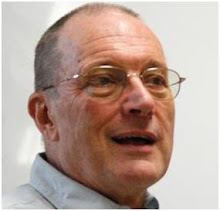




Ok. I've downloaded it. I'll post my results later. Thanks!
ReplyDelete