 He was somewhat nonplussed when I told him that the CD-ROM bundled with the third edition of LPD provides precisely that facility. It’s called Sound Search, and you see the button for it when you fire up the on-screen LPD.
He was somewhat nonplussed when I told him that the CD-ROM bundled with the third edition of LPD provides precisely that facility. It’s called Sound Search, and you see the button for it when you fire up the on-screen LPD.Press the Sound Search button, and up pops this dialogue box.
 Use the phonetic symbol buttons to enter your search term. Then, if what you have entered corresponds to the pronunciation of an English word, a Find button will appear. Press that, and you’ll get the orthographic version in a Results box.
Use the phonetic symbol buttons to enter your search term. Then, if what you have entered corresponds to the pronunciation of an English word, a Find button will appear. Press that, and you’ll get the orthographic version in a Results box. (It’s a pity about the misspelling DIPHTONGS, and the misaligned diacritics at t̬ and æ̃, but no one’s perfect.)
I think this search facility works pretty well.
It can cope with optional sounds. So any of tʃɑːns, tʃɑːnts, tʃæns, tʃænts will find chance.
 There’s an asterisk to give you a wild card. Input tʃɑːn* and you get offered a list of 18 possibilities.
There’s an asterisk to give you a wild card. Input tʃɑːn* and you get offered a list of 18 possibilities. It copes with both RP and GenAm. Input ʃɑːk and you get not only BrE shark but also AmE shock.
It delivers homophones efficiently. Input saɪt and you get cite, -cyte, sight, and site.
Shortcomings? As I say, no one’s perfect. The handling of run-on entries leaves a lot to be desired. Although siː correctly returns C, se, sea, see, si, entering siːz gives you only seise and seize — it fails to identify seas, sees and C’s, Cs, c’s.
 If you enter saɪ, you get not only the correct Cy, psi, sigh, xi but also a rogue siamang — because alongside a main pronunciation ˈsiː‿ ə mæŋ this word also has a second pron ˈsaɪ‿ , i.e. ˈsaɪ‿ ə mæŋ, which the software has misinterpreted as a complete form.
If you enter saɪ, you get not only the correct Cy, psi, sigh, xi but also a rogue siamang — because alongside a main pronunciation ˈsiː‿ ə mæŋ this word also has a second pron ˈsaɪ‿ , i.e. ˈsaɪ‿ ə mæŋ, which the software has misinterpreted as a complete form.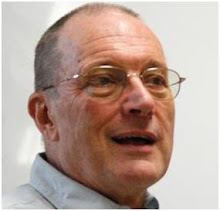



I've found the sound search function with EPD to be more useful for my purposes - making word lists of certain sounds and combinations. LPD only has the 'any number of symbols' wildcard, while EPD has something similar and also something like 'any single symbol'. My computer tends to freeze for ages when EPD carries out less specific searches.
ReplyDeleteThat's wonderful! But no wonder your fan was somewhat nonplussed when you told him that the CD-ROM bundled with the third edition of LPD provides precisely this Sound Search facility. It's been staring me in the face all this time, but I would never have spotted it but for this post. Even then when you said fire up the on-screen LPD I thought you meant the pesky splash screen when you first load the program. The only purpose of that seems to be to celebrate your photogenicity, since there's no link on it that isn't accessible from the menu bar in the body of the dictionary. Not at first realizing this I had a fruitless search for Sound Search on the splash screen menus and submenus before I looked at your post again, and saw your graphic with Sound Search right under the main search bar.
ReplyDeleteThis is not just a senior moment – it's years' worth of senior moments. How senior was your fan? Could the next edition be quite easily tweaked to make this invaluable feature more visible?
BTW the misaligned diacritics at t̬ and æ̃ do copy correctly into plenty of other fonts. Arial Unicode MS seems to be the villain of that piece.
« You can’t even enter the modern BrE ɒʊ variant of əʊ (as in ɒʊld old).»
You can! And it finds the variants – 579 for *ɒʊ*!
A meta-senior postscript: What I'm afraid I had been supposing was that Sound Search was actually the (slightly odd) label for the main search bar, meaning search for the 'sound' of the search item in sound files and phonetics! Normally I would click things like the arrow to the left of this label out of mere curiosity, or click outside the box or the GO out of mere fumble, but this just never seems to have happened.
ReplyDeleteSo the sort of tweak I suggested above for the next edition should indeed be quite easy: Sound Search could simply be relabelled Reverse Search, which is what everyone seems to be actually calling it!